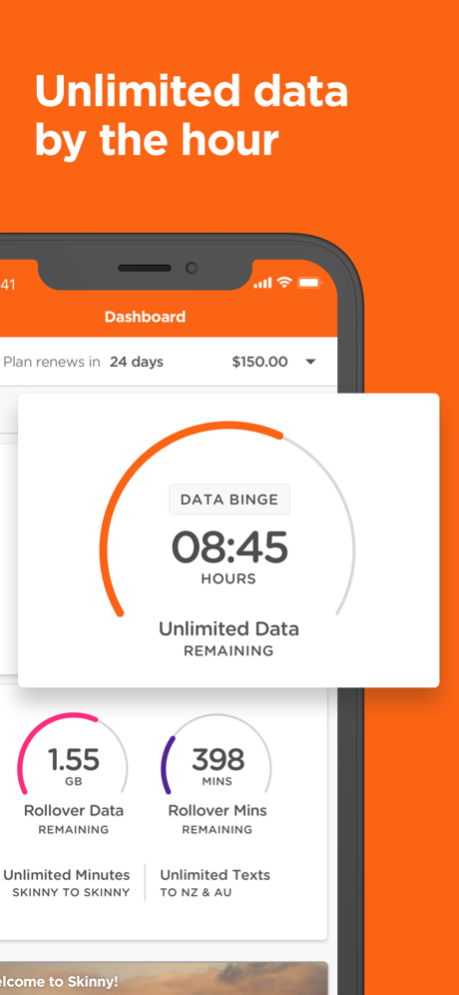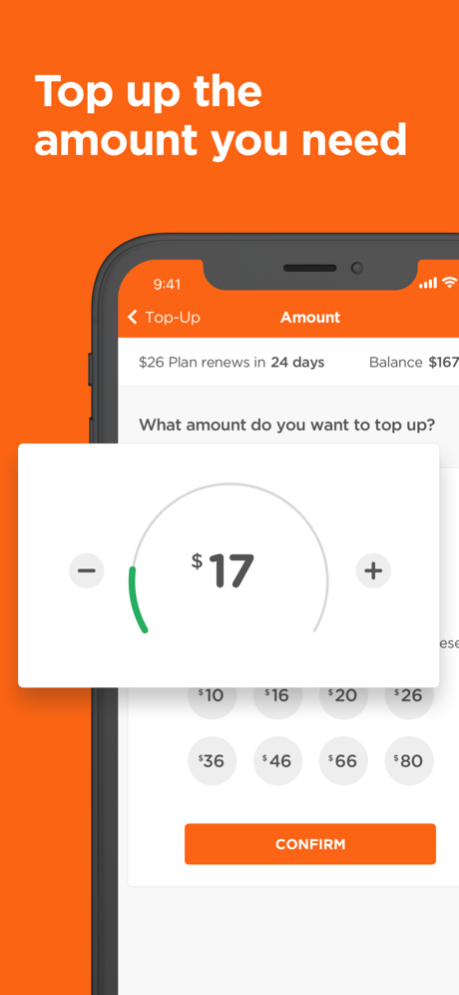Skinny Mobile 2.17.2
Continue to app
Free Version
Publisher Description
The Skinny app makes it easy to manage your account – check your balance, top up, and customise your plan with Add-Ons when you’re on the go.
Do your thing better with the Skinny app:
1. Top up using a voucher, your pre-registered card, or a new card.
2. Check your balance and see if you’re running low on minutes, texts, or data.
3. Get unlimited data for up to 12 hours with Data Binge – perfect for any online bingeing sessions.
4. Manage your plan and Add-Ons ¬– check what plan you’re on and customise it with Add-Ons. You can even switch to a new plan if you want to mix it up.
There are heaps of other cool things that you can do on the app, like transferring credit to your mates, or gifting them with data or minutes. Download the app and start making the most of it.
The app is free, but just a heads up: You’ll use a little bit of data downloading it, so be savvy and hook into some Wi-Fi if you’re running low on data.
*****Handy tips for getting the app setup with your number*****
In the setup you’ll need to enter your mobile number in one of the following ways:
• You can enter your mobile number with the +64 at the front, but make sure you drop the first 0. For example +64 204 123 456
• You can enter your mobile number without the +64 at the front. In this case you keep the first 0. For example 0204 123 456
Feb 13, 2024
Version 2.17.2
- Small app improvements and bug-fixes
About Skinny Mobile
Skinny Mobile is a free app for iOS published in the System Maintenance list of apps, part of System Utilities.
The company that develops Skinny Mobile is Spark New Zealand Trading Limited. The latest version released by its developer is 2.17.2.
To install Skinny Mobile on your iOS device, just click the green Continue To App button above to start the installation process. The app is listed on our website since 2024-02-13 and was downloaded 1 times. We have already checked if the download link is safe, however for your own protection we recommend that you scan the downloaded app with your antivirus. Your antivirus may detect the Skinny Mobile as malware if the download link is broken.
How to install Skinny Mobile on your iOS device:
- Click on the Continue To App button on our website. This will redirect you to the App Store.
- Once the Skinny Mobile is shown in the iTunes listing of your iOS device, you can start its download and installation. Tap on the GET button to the right of the app to start downloading it.
- If you are not logged-in the iOS appstore app, you'll be prompted for your your Apple ID and/or password.
- After Skinny Mobile is downloaded, you'll see an INSTALL button to the right. Tap on it to start the actual installation of the iOS app.
- Once installation is finished you can tap on the OPEN button to start it. Its icon will also be added to your device home screen.